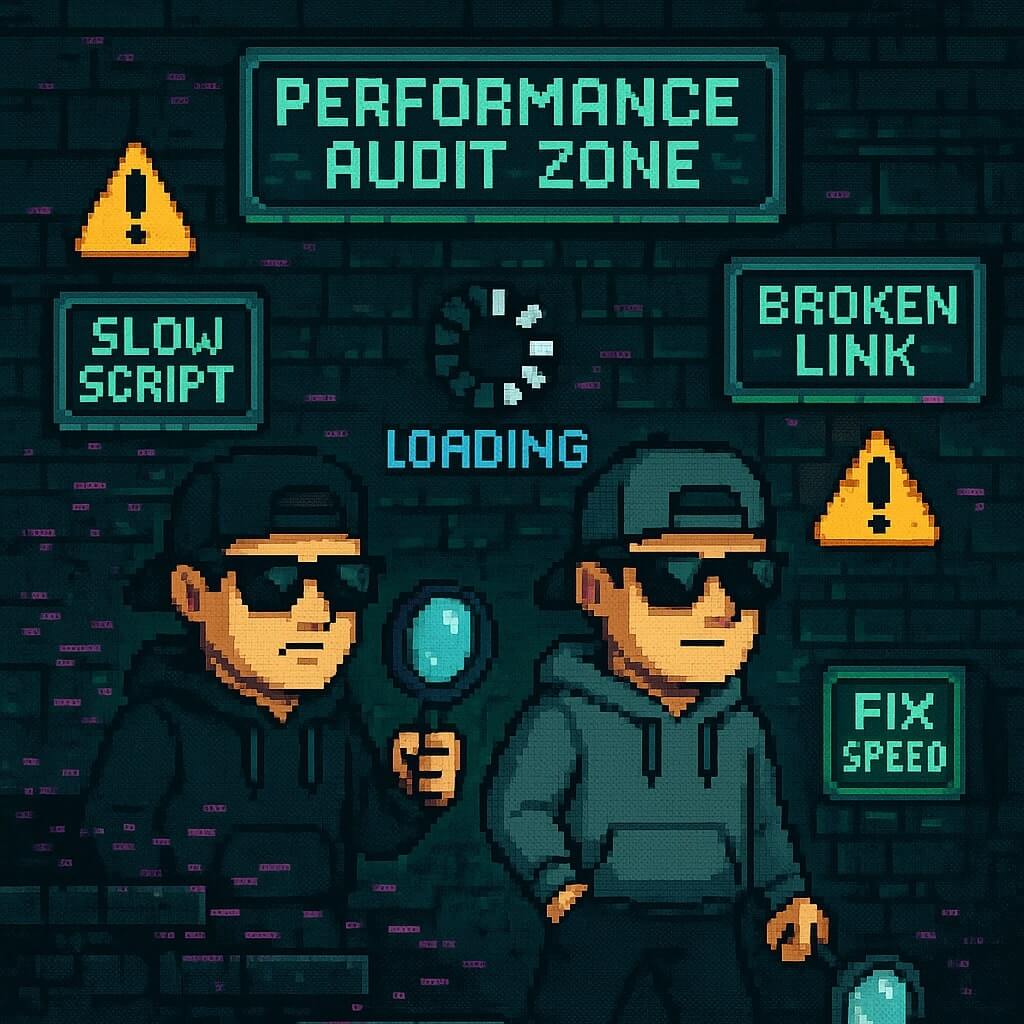How to Audit Your Shopify Store for Performance Issues
Estimated Reading Time: 7 minutes
Key Takeaways:
- Regular audits prevent revenue loss by enhancing site performance.
- Utilize tools like Google PageSpeed Insights and Shopify’s Speed Report for accurate metrics.
- Optimizing media and code can significantly improve load times.
- Monitor your store’s performance quarterly and track changes for continuous improvement.
- Technical SEO is crucial for maintaining both user experience and search rankings.
Table of Contents:
- Why Shopify Performance Audits Matter in 2025
- Starting Your Audit: Essential Performance Measurement Tools
- Deep Dive: Auditing Theme and Storefront Code
- Managing Apps and External Integrations for Speed
- Optimizing Images, Media, and Storefront Layouts
- Technical SEO and Structural Performance Checks
- Creating a Routine for Ongoing Performance Monitoring
- Summary Table: Essential Audit Tools for Shopify Performance
- FAQs About Shopify Performance Auditing
- Conclusion
Why Shopify Performance Audits Matter in 2025
Speed and seamless user experiences have always been central to e-commerce, but their importance has only intensified in 2025. As more shoppers turn to online stores and mobile commerce, consumer expectations for fast load times and frictionless browsing are higher than ever. A slow Shopify store doesn’t only irritate visitors—it can also dramatically hurt conversion rates.
- Lost Revenue: According to industry research, a one-second slow-down can slash conversion rates by up to 7%. For high-traffic stores, this translates to thousands—or even millions—of dollars in lost sales each year.
- SEO Impact: Google has made site speed a crucial ranking factor, especially for mobile search. Slow load times can push your store’s listings lower in search results—making it even harder for potential customers to find you.
- Mobile Experience: Over half of all website traffic now comes from mobile devices. Mobile shoppers are less patient and more likely to bounce from sites that don’t load quickly or display correctly.
Routine audits help identify bottlenecks and issues before they escalate into serious problems. They are your proactive tool for ensuring your Shopify store meets customer expectations and search engine standards, keeping your store competitive throughout 2025 and beyond.
Starting Your Audit: Essential Performance Measurement Tools
The first step in a Shopify performance audit is to objectively measure your current speed and identify problem areas. Utilizing a combination of Shopify’s built-in reporting features and respected third-party tools can give you a comprehensive snapshot:
- Google PageSpeed Insights: This free, browser-based tool provides separate speed scores for both desktop and mobile, offering actionable suggestions for improvement. Aiming for a score above 90 is ideal for e-commerce websites. PageSpeed Insights not only highlights slow-loading resources but also grades your core web vitals—metrics that reflect real user experiences.
- Shopify Online Store Speed Report: Accessible directly from your Shopify admin, this feature compares your store’s performance to similar businesses and tracks speed trends over time. It highlights which pages or elements are dragging down your results, helping you zero in on specific problems.
- Google Mobile-Friendly Test: With half of your traffic likely coming from handheld devices, ensuring your store is mobile-ready is non-negotiable. This tool identifies any mobile usability issues that could hamper your customer experience or slow down your store.
By starting with these tools, you’re equipped to gather both synthetic lab data and real-world user metrics. Document your baseline scores and the tool-generated recommendations—you’ll refer to them as you proceed through deeper technical and UX audits.
Deep Dive: Auditing Theme and Storefront Code
Shopify themes and code customizations can be a double-edged sword: they create unique, branded experiences but can also introduce performance pitfalls. Auditing your store’s code and theme structure is crucial to ensure lean, fast-loading pages.
- Remove Unused or Outdated Code: Over time, you may experiment with scripts, snippets, or custom sections that go unused. These orphaned blocks can accumulate and slow down every page. Remove old theme files and obsolete scripts to keep your codebase efficient.
- Minify CSS and JavaScript: Compressing your style sheets and scripts reduces their size, significantly speeding up load times. Modern Shopify themes support minification, but check your store’s settings or use third-party tools if needed.
- Optimize Images and Media Files: Large, uncompressed images are a leading cause of slow load times. Use next-generation formats like WebP and ensure all images are appropriately sized and compressed. Shopify offers built-in tools and app integrations for media optimization.
- Streamline Liquid Code: Review custom Liquid templates for unnecessary loops or redundant sections. Where possible, merge separate files and reduce excessive includes, which can slow page rendering.
Regular code reviews not only enhance performance but also make your store easier to maintain. For advanced users, consider using performance profiling tools to track how different theme files and custom code impact speed metrics.
Managing Apps and External Integrations for Speed
Apps and third-party scripts are the backbone of many advanced Shopify features. However, each one introduces extra code and potential performance risks. An effective audit includes a thorough review of all installed apps and external integrations:
- Uninstall Unnecessary Apps: Redundant or obsolete apps can bloat your store’s backend, sometimes running scripts even after being disabled. Audit your app list quarterly, and remove those you no longer use. This can instantly improve site speed and simplify maintenance.
- Review External Scripts: Marketing, analytics, chatbots, and other third-party tools require JavaScript and API calls. Ensure that only essential integrations are enabled and set up scripts to load asynchronously where possible. This prevents slow external servers from blocking your site’s main content.
- Prioritize Critical Functions: Focus on maintaining the core customer journey—from discovery to checkout—free from unnecessary distractions. Non-essential scripts and pop-ups can degrade performance and drive up bounce rates.
Consider keeping a static list of essential integrations, periodically testing how disabling specific apps or scripts affects your PageSpeed and user experience scores. This approach will help you strike the right balance between advanced functionality and performance.
Optimizing Images, Media, and Storefront Layouts
Media assets and visual content are vital for showcasing your brand and products, but they can quickly become a drag on performance. A methodical image and layout audit ensures your visuals remain stunning—without slowing things down:
- Compress High-Resolution Images: Use online tools or Shopify’s native options to reduce file sizes without compromising quality. Images should be sized appropriately for their containers—no need to upload a 2000px wide image for a 300px display slot.
- Leverage Modern Formats: WebP and AVIF offer smaller file sizes with impressive fidelity, outperforming traditional JPEG and PNG formats. Shopify’s CDN (Content Delivery Network) now supports these formats out of the box for most themes.
- Optimize Video Embeds: Instead of auto-playing or embedding high-bitrate videos directly, consider using lightweight thumbnails or lazy loading. Host large videos externally (like YouTube or Vimeo) to save bandwidth and speed up page loads.
- Simplify Storefront Layout: Streamline navigation menus for quicker browsing. Ensure your layout prioritizes the fastest routes to collections, product pages, and the checkout process—every added step or click can slow your path to conversions.
By maintaining a disciplined approach to media management, you can ensure that your store remains visually appealing while delivering lightning-fast performance for every user, on every device.
Technical SEO and Structural Performance Checks
Technical SEO is deeply intertwined with site performance, and neglected structure or crawl errors can undermine even the fastest Shopify store. An effective audit must include a review of your site’s technical health, search reach, and resilience:
- Title Tags and Meta Descriptions: Ensure every page has unique, well-optimized meta tags. Pages missing these or containing duplicates can dilute your search signal and confuse both users and search engines.
- Structured Data and Schema Markup: Review your code for accurate product, review, and organizational schema. This helps your store stand out in search results while also giving Google more confidence in your site’s credibility.
- Fix Broken Links and Redirect Chains: Use auditing tools to locate 404 errors, broken internal/external links, or overly complex redirect chains. Each of these can hurt both the user experience and your SEO standing.
- Site Architecture: Keep your sitemap current and logical; this assists search engines in crawling your site effectively. Regularly running Shopify’s own site audit checklist can help pinpoint technical weaknesses or gaps in your infrastructure.
By systematically addressing these technical elements, you remove friction not only for search engines but also for buyers, supporting a seamless path from discovery to purchase.
Creating a Routine for Ongoing Performance Monitoring
Performance auditing is not a one-and-done task—it’s a continuous process that evolves with your business, Shopify’s platform updates, and changing consumer expectations. Setting up a regular monitoring schedule ensures your store remains at peak performance as your catalog and customer routines grow:
- Quarterly Full Audits: Calendar a detailed audit at least every quarter to revisit your speed, user experience, app usage, and SEO health. This cadence helps catch issues before they compound.
- Synthetic and Real-World Data: Use both lab (synthetic) and field (real user) data to gain a nuanced picture. Shopify analytics plus Google PageSpeed Insights cover both dimensions.
- Benchmark Against Industry Peers: Use Shopify’s built-in speed reporting to compare your scores against similar stores. This contextual data helps you understand if your performance is truly competitive or could use more work.
- Document and Track Changes: Keep a changelog of all optimizations—what was tested, what solved the problem, and what the resulting performance improvement was. This makes it easier to identify the impact of each change, especially if issues reoccur.
With an ongoing auditing process, you can stay ahead of emerging performance challenges—ensuring your Shopify store continues to support ambitious growth targets while delivering a world-class customer experience.
Summary Table: Essential Audit Tools for Shopify Performance
| Tool | Purpose |
|---|---|
| Google PageSpeed Insights | Mobile & desktop speed scores, actionable improvement tips |
| Shopify Online Store Speed Report | In-dashboard performance tracking, peer benchmarking |
| Google Mobile-Friendly Test | Detect & resolve mobile usability issues |
| Shopify analytics/dashboard | Track user behavior, sales funnel bottlenecks |
FAQs About Shopify Performance Auditing
How do I check my Shopify store speed?
To check your Shopify store speed, use Google PageSpeed Insights for a full report on both mobile and desktop scores. Also, review Shopify’s Online Store Speed Report from your admin dashboard for insights tailored to your storefront. Both tools will highlight problem areas and recommend specific fixes.
What factors influence Shopify site performance the most?
The biggest factors include theme and code quality, image sizes, the number of installed apps, third-party scripts, and technical SEO structure. Unoptimized images, excessive apps, or unused code are leading causes of slow page loads.
How often should I perform a performance audit on my store?
Experts recommend conducting a full Shopify performance audit at least every quarter. However, after major theme updates, introducing several new apps, or significant layout changes, consider running a supplementary audit to catch emerging issues quickly.
Can improving site speed increase my sales?
Yes. Faster loading times create a smoother shopping experience and reduce bounce rates. Studies consistently show that every second shaved off your load time can result in substantial gains in conversion rates and revenue.
Conclusion
Auditing your Shopify store for performance issues is one of the highest-impact practices for ambitious e-commerce brands in 2025. By leveraging modern tools, routinely testing your site’s speed, reviewing apps and code, and maintaining strong technical SEO, you ensure every customer encounter is fast, intuitive, and trustworthy. Remember, slow stores lose sales—so regular performance audits are a direct driver of revenue, customer satisfaction, and competitive advantage.
If you want to take your store even further, upgrading to a performance-centric theme can set a solid foundation. Consider Conversion Theme—purpose-built to maximize your Shopify store’s speed and conversion potential. Equip your brand for scalable growth and deliver an unbeatable shopping experience, all in one move.